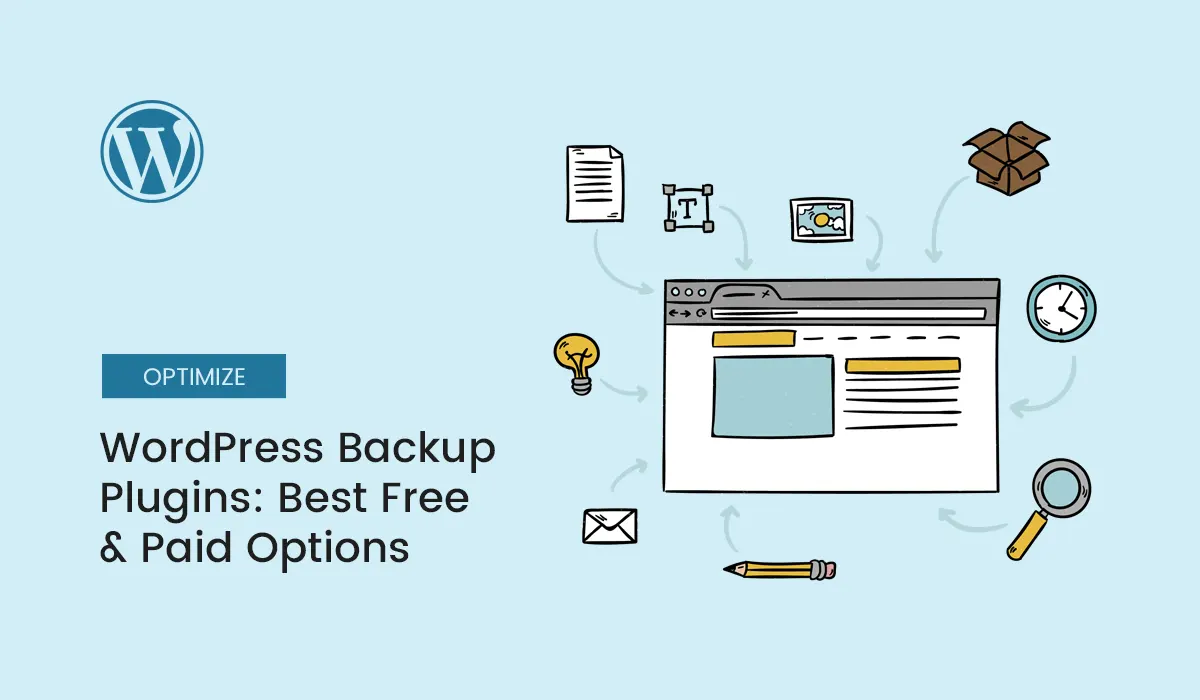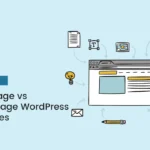Introduction
Your WordPress website is the heart of your online presence — filled with content, design, customer data, and hours of hard work. But what if you lose it all overnight?
From server crashes and hacks to human error, websites can break at any time. That’s why backing up your WordPress site is non-negotiable. Backups give you peace of mind and a quick way to restore your website without losing data.
In this guide, we’ll explore the best WordPress backup plugins (free and paid) in 2025. You’ll learn their features, pros, cons, and which one is right for your website.
Why Backups Are Essential for WordPress Sites
Before diving into plugins, let’s quickly understand why backups matter for SEO, security, and business growth:
- Protection Against Hacks – If your site is hacked, you can restore it in minutes.
- Accidental Errors – Deleted posts, wrong updates, or misconfigurations can be undone.
- Updates & Compatibility Issues – Backups let you safely update plugins, themes, or WordPress core.
- Hosting Failures – Even the best hosting providers face downtime or crashes.
- SEO Safety – Losing your site can harm rankings; backups ensure you recover fast.
Features to Look for in a WordPress Backup Plugin
When choosing the best backup plugin, consider these factors:
- Full Site Backups – Includes database, files, themes, and media.
- Automated Scheduling – Daily/weekly/monthly backup options.
- Cloud Storage Integration – Google Drive, Dropbox, Amazon S3, etc.
- Easy Restore Options – One-click restore without technical knowledge.
- Incremental Backups – Only backs up changes, reducing server load.
- Multisite Support – If you manage multiple WordPress sites.
- Security – Encrypted backups to prevent unauthorized access.
Best Free WordPress Backup Plugins
UpdraftPlus (Free & Premium)
One of the most popular backup plugins with over 3 million active installations.
Key Features (Free):
- Scheduled backups.
- Restore directly from the dashboard.
- Store backups on Google Drive, Dropbox, or Amazon S3.
Pros: Reliable, easy to use, lots of storage options.
Cons: Advanced features require premium version.
BackWPup
Another trusted free plugin for creating complete WordPress backups.
Key Features (Free):
- Database and file backups.
- Backup to Dropbox, Amazon S3, or FTP.
- Backup logs for monitoring.
Pros: Flexible storage options, detailed logs.
Cons: Restoring can be a bit technical.
WPvivid Backup Plugin
A modern free plugin with strong features, even in the free plan.
Key Features (Free):
- Manual and scheduled backups.
- Migration support for moving sites.
- Cloud storage (Google Drive, Dropbox).
Pros: Migration + backup in one plugin.
Cons: Some advanced automation requires pro version.
Duplicator (Free & Pro)
Popular for migrations, but also works as a reliable backup plugin.
Key Features (Free):
- Full site backups.
- Manual backups and restoration.
- Great for cloning websites.
Pros: Perfect for developers.
Cons: Limited scheduling in the free version.
Best Paid WordPress Backup Plugins
BlogVault
A premium plugin with real-time backups and staging features.
Key Features:
- Incremental backups.
- One-click staging.
- Cloud storage (Amazon S3, BlogVault servers).
- White-label options for agencies.
Pricing: Starts at $7.40/month.
Best For: Businesses and agencies that can’t risk downtime.
BackupBuddy
One of the oldest WordPress backup plugins with solid reliability.
Key Features:
- Complete site backups.
- Offsite storage (Stash, Amazon S3, Dropbox).
- Scheduled automatic backups.
Pricing: Starts at $80/year.
Best For: Small businesses and long-term website owners.
Solid Backups (Formerly iThemes BackupBuddy)
A rebranded, modern solution for complete backup control.
Key Features:
- Cloud storage included.
- Scheduled and on-demand backups.
- Site migration tool.
Pricing: $99/year.
Best For: Website owners who want simplicity and security.
WP Time Capsule
Perfect for incremental backups, which save only changes.
Key Features:
- Real-time incremental backups.
- Cloud storage integration.
- One-click restore.
Pricing: Starts at $49/year.
Best For: High-traffic sites where performance matters.
VaultPress (Jetpack Premium)
Automattic’s official premium backup plugin.
Key Features:
- Real-time automatic backups.
- One-click restore.
- 30-day backup archive.
Pricing: $5/month with Jetpack plan.
Best For: WordPress users already using Jetpack.
Free vs. Paid Backup Plugins: Which Should You Choose?
- Free Plugins: Best for bloggers, small sites, or personal projects. They provide basic backups but may lack automation or cloud integration.
- Paid Plugins: Ideal for businesses, eCommerce, and high-traffic sites. They offer real-time backups, staging, premium support, and faster recovery.
If your site generates revenue, a paid plugin is worth the investment.
Comparison Table: Free vs. Paid WordPress Backup Plugins
| Plugin | Free Version | Paid Version | Cloud Storage | One-Click Restore | Best For |
|---|---|---|---|---|---|
| UpdraftPlus | ✔ Yes | $70/year | ✔ Yes | ✔ Yes | Bloggers & SMBs |
| BackWPup | ✔ Yes | $69/year | ✔ Yes | Limited | Developers |
| WPvivid | ✔ Yes | $49/year | ✔ Yes | ✔ Yes | Beginners |
| Duplicator | ✔ Yes | $69/year | Limited | ✔ Yes | Developers |
| BlogVault | ✘ | $7.40/month | ✔ Yes | ✔ Yes | Agencies |
| BackupBuddy | ✘ | $80/year | ✔ Yes | ✔ Yes | SMBs |
| WP Time Capsule | ✘ | $49/year | ✔ Yes | ✔ Yes | High-traffic sites |
Conclusion
A WordPress backup plugin is one of the most important tools for protecting your site. Whether you choose a free solution like UpdraftPlus or a premium option like BlogVault, the goal is simple: never risk losing your hard work.
- Beginners and small sites → Start with UpdraftPlus (Free).
- Businesses and agencies → Use BlogVault or BackupBuddy.
- Developers and migration tasks → Go for Duplicator or WPvivid.
Remember: backups are your safety net. Don’t wait until it’s too late!
Protect your website today with the right WordPress backup plugins — because prevention is always better than cure.