How to Make WordPress Plugins Translation Ready
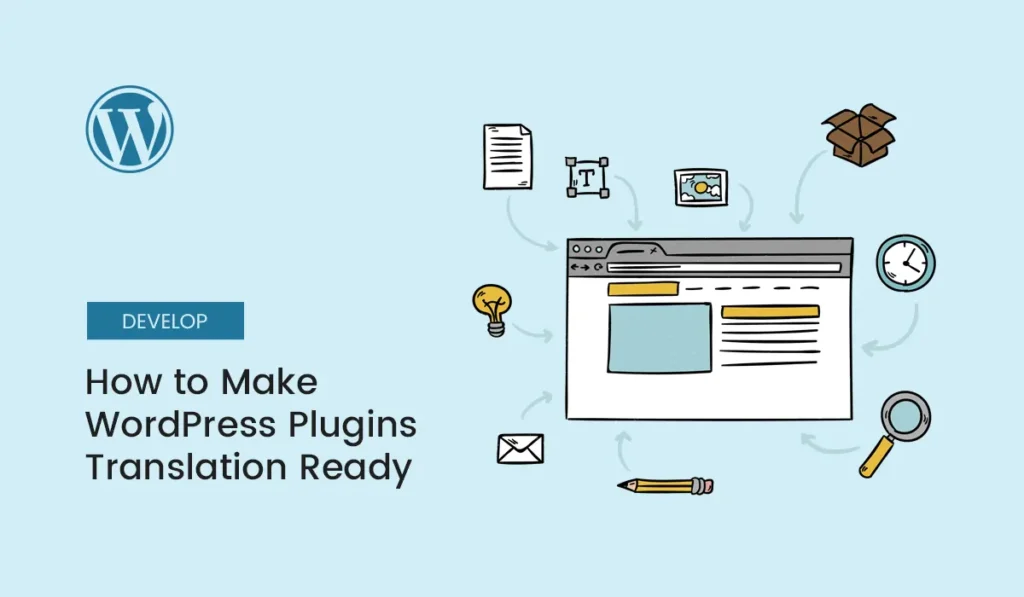
WordPress powers websites across the globe, serving users in hundreds of languages. If you’re developing a plugin — whether free, premium, or custom for clients — making it translation ready is no longer optional. It’s a professional standard. A translation-ready plugin allows users to easily convert text into their local language without modifying core files. This improves accessibility, expands your user base, and increases adoption in international markets. In this comprehensive guide, you’ll learn how to make WordPress plugins translation ready, including best practices, proper function usage, file structure, and testing workflows. Why Translation Readiness Matters Making your plugin translation ready provides several benefits: If your plugin contains hardcoded English text, it limits its usability worldwide. Translation readiness ensures flexibility without altering your source code. Understanding WordPress Internationalization (i18n) and Localization (l10n) Before diving into code, understand two key terms: Internationalization (i18n) Preparing your plugin so it can be translated. Localization (l10n) Translating the plugin into a specific language. Your job as a developer is internationalization — preparing the plugin properly. Step 1: Use Translation Functions Instead of Hardcoded Text The biggest mistake developers make is writing text like this: Instead, wrap strings in translation functions: This allows WordPress to replace the text dynamically. Essential Translation Functions Here are the most important functions you should use: __() Returns translated string. _e() Echoes translated string. esc_html__() For safely escaped HTML output. esc_attr__() For attribute values. Choosing the correct function ensures both translation and security. Step 2: Define a Proper Text Domain Every plugin must have a unique text domain. In your main plugin file header: The text domain should: Consistency is crucial. Step 3: Load the Text Domain Properly Add this inside your plugin initialization: This tells WordPress where to find translation files. Step 4: Create a Languages Folder Inside your plugin directory: The languages folder will store translation files like: This structure is standard practice. Step 5: Generate a POT File A POT (Portable Object Template) file contains all translatable strings. You can generate it using: Example WP-CLI command: This scans your plugin and extracts strings wrapped in translation functions. Step 6: Avoid Common Translation Mistakes Don’t Concatenate Strings Incorrect: Correct: Use placeholders for dynamic values. Don’t Use Variables Inside Translation Functions Incorrect: Only use static strings inside translation functions. Step 7: Make JavaScript Strings Translatable Modern WordPress plugins use JavaScript heavily. To translate JS strings: Example: In JS: JavaScript internationalization is essential for block-based plugins. Step 8: Handle Plurals Properly Some languages handle plural forms differently. Use _n() for singular/plural: This ensures correct grammatical structure. Step 9: Add Context for Ambiguous Words Some words have multiple meanings. Use _x(): Context helps translators choose accurate meanings. Step 10: Test Your Plugin in Another Language To test translation readiness: Check: Testing ensures no strings were missed. Step 11: Make Admin Notices Translatable Admin notices are often forgotten. Instead of: Use: Every visible string must be wrapped. Step 12: Prepare for WordPress.org Translations If distributing via WordPress.org: WordPress.org automatically generates translation files when properly prepared. Step 13: Maintain Translation Files During Updates When adding new features: Translation readiness is ongoing, not one-time. Common Mistakes Developers Make Avoiding these ensures professionalism. Performance Considerations Translation functions are optimized and lightweight. However: Translation does not significantly affect performance when implemented correctly. Benefits for Premium Plugin Developers If you sell plugins: Localization expands market reach dramatically. Future of WordPress and Multilingual Development WordPress continues evolving with: Modern plugins must support multilingual environments natively. Translation readiness will become a default expectation — not an optional feature. Professional Workflow Summary To make WordPress plugins translation ready: Consistency is key. Final Thoughts Learning how to make WordPress plugins translation ready is a crucial skill for serious WordPress developers. A translation-ready plugin is: It demonstrates attention to detail and adherence to WordPress development standards. Whether you’re building custom plugins for clients or launching products globally, internationalization should be part of your development workflow from day one. Build once. Translate everywhere. Start implementing these steps today and master How to Make WordPress Plugins Translation Ready to build globally accessible WordPress solutions.
One-Page vs Multi-Page WordPress Websites
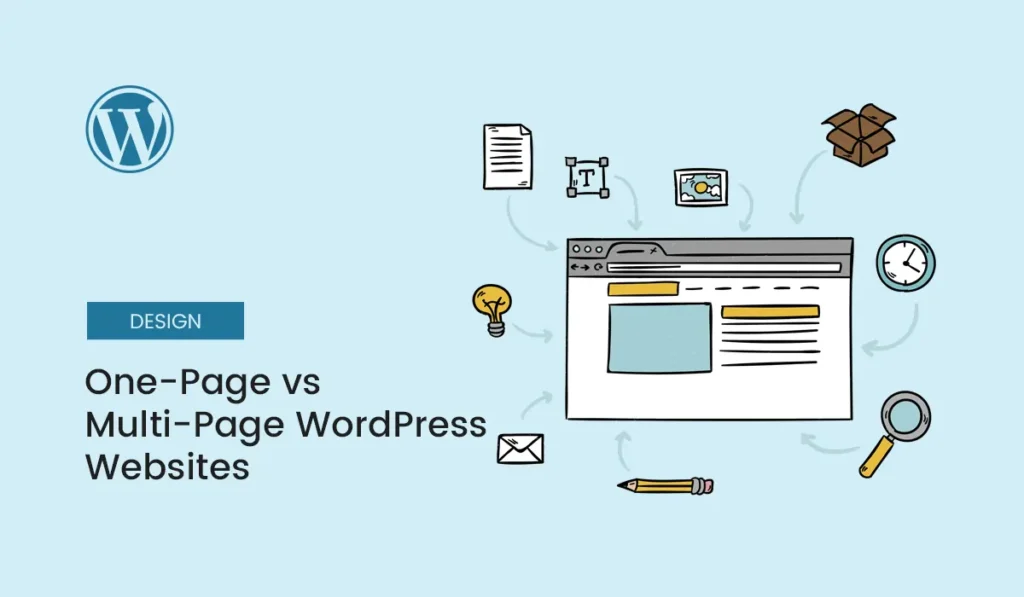
Choosing the right website structure is one of the most important decisions when building a WordPress site. Whether you’re developing for a client, launching your own brand, or scaling a digital product, the structure directly affects user experience, SEO, performance, and conversions. The debate around One-Page vs Multi-Page WordPress Websites continues in 2025 because both approaches offer unique advantages — and distinct limitations. Should you keep everything on a single scrolling page?Or build a traditional multi-page architecture with separate URLs? The right answer depends on your goals, audience, content depth, and growth strategy. In this guide, we’ll break down the pros, cons, use cases, SEO implications, performance considerations, and decision-making framework to help you choose wisely. What is a One-Page WordPress Website? A one-page website contains all essential content within a single page. Instead of navigating to different URLs, users scroll vertically through sections like: Navigation links typically anchor to sections within the same page. This structure is often used for: What is a Multi-Page WordPress Website? A multi-page website uses separate URLs for different sections. For example: This traditional structure organizes content across multiple pages, allowing deeper information architecture. Multi-page websites are common for: User Experience (UX) Comparison One-Page UX Advantages: Disadvantages: One-page designs work well when you want users to follow a linear journey. Multi-Page UX Advantages: Disadvantages: Multi-page structures provide flexibility and clarity for complex websites. SEO Considerations SEO is one of the most critical differences in the One-Page vs Multi-Page WordPress Websites debate. SEO in One-Page Websites Challenges include: Since all content lives on one URL, targeting multiple search intents becomes difficult. However, one-page websites can rank well for: SEO in Multi-Page Websites Advantages include: For long-term organic growth, multi-page websites generally perform better. Performance & Page Speed One-Page Performance One-page sites often load: If not optimized, this can slow performance. However, fewer HTTP requests across multiple pages can be beneficial. Multi-Page Performance Multi-page sites: Proper optimization makes both structures fast — but large one-page sites require careful performance tuning. Conversion Strategy Differences One-Page Conversion Flow Ideal for: A one-page structure guides users through: Problem → Solution → Benefits → Social Proof → CTA It works like a sales funnel. Multi-Page Conversion Strategy Better for: Multi-page websites allow detailed explanations before conversion. Content Depth and Scalability If you plan to: A multi-page structure is more sustainable. One-page sites often struggle when scaling content. Adding too much content creates: Mobile Experience Comparison On mobile devices: One-Page Sites: But extremely long pages can become tiring. Multi-Page Sites: Both work well when properly optimized. Maintenance & Updates One-Page Maintenance Pros: Cons: Multi-Page Maintenance Pros: Cons: Analytics & User Tracking Multi-page websites provide clearer insights into: One-page sites require scroll tracking and event tracking for deeper insights. When to Choose a One-Page WordPress Website Choose one-page if: One-page websites are powerful for focused messaging. When to Choose a Multi-Page WordPress Website Choose multi-page if: Multi-page websites are better for authority building. Hybrid Approach: The Best of Both Worlds Some websites combine both strategies: For example: This hybrid model is often the most powerful solution. Common Mistakes to Avoid Always base your decision on strategy, not design trends. Impact on Branding One-page sites often feel: Multi-page sites often feel: Brand perception matters. Cost Considerations One-page websites may: Multi-page websites may: Invest based on growth plans. Future-Proofing Your Website If you expect: Multi-page architecture offers more flexibility. If your project is: One-page may be ideal. Decision Framework Ask yourself: Your answers determine the best structure. Final Thoughts The debate around One-Page vs Multi-Page WordPress Websites does not have a universal winner. One-page websites excel in simplicity, storytelling, and focused conversion funnels. Multi-page websites excel in scalability, SEO growth, and structured navigation. The right choice depends entirely on your: Instead of following trends, build strategically. A well-planned structure — whether one-page or multi-page — will always outperform a poorly planned alternative. Decide wisely and optimize your strategy by understanding One-Page vs Multi-Page WordPress Websites to build a site that truly supports your business goals.
WordPress Shortcodes Explained with Real Examples

WordPress shortcodes are one of the easiest ways to add dynamic features to your content without writing complex code. For beginners, they can feel a little mysterious at first—but once you understand how they work, shortcodes become a powerful tool for building flexible and feature-rich WordPress websites. In this guide, you’ll learn what WordPress shortcodes are, how to use them, and real-world examples that show exactly when and why they are useful. What Are WordPress Shortcodes? A shortcode is a small piece of text wrapped in square brackets that tells WordPress to perform a specific action. Example: Instead of manually writing code, WordPress replaces the shortcode with dynamic content such as: Shortcodes allow non-technical users to add advanced features directly inside posts, pages, and widgets. Why WordPress Uses Shortcodes Shortcodes were introduced to solve a common problem: mixing code with content. Benefits of shortcodes: They act as a bridge between design, content, and functionality. Built-in WordPress Shortcodes You Should Know WordPress includes a few core shortcodes out of the box. Gallery shortcode: Audio shortcode: Video shortcode: Caption shortcode: These are simple but powerful when used correctly. Plugin-Based Shortcodes (Most Common Use Case) Most WordPress plugins rely heavily on shortcodes. Common examples: Shortcodes allow plugins to place features anywhere on your site. How to Use Shortcodes in WordPress Using shortcodes is easy and beginner-friendly. You can add shortcodes in: Steps: WordPress automatically renders the output on the front end. Shortcodes vs Blocks: What’s the Difference? Modern WordPress uses blocks, but shortcodes are still widely used. Shortcodes: Blocks: Many plugins now offer both blocks and shortcodes for maximum compatibility. Real Example 1: Contact Form Shortcode Instead of embedding form code manually, plugins generate shortcodes. Example: This shortcode can be placed on: The same form can be reused across multiple pages. Real Example 2: Displaying Products with WooCommerce WooCommerce shortcodes allow dynamic product displays. Example: Use cases: No coding required—just parameters. Real Example 3: Buttons Using Shortcodes Some themes and plugins provide button shortcodes. Example: This allows consistent button styling across the site without repeated design work. Real Example 4: Embedding Videos or Media Shortcodes simplify media embedding. Example: This ensures responsive media handling without manual HTML adjustments. Real Example 5: Custom Layout Elements Page builder plugins often provide layout shortcodes. Example: While blocks are preferred today, these shortcodes still power many legacy layouts. Creating Your Own WordPress Shortcodes Developers can create custom shortcodes using PHP. Basic example: Usage: This outputs the message anywhere on your site. Shortcodes with Parameters Shortcodes can accept attributes. Example: Usage: This makes shortcodes flexible and reusable. Best Practices for Using Shortcodes Follow these guidelines: Clean usage improves maintainability. Common Shortcode Mistakes Beginners Make Avoid: Shortcodes should simplify—not complicate—your workflow. Are WordPress Shortcodes Still Relevant in 2025? Yes. While blocks dominate visual editing, shortcodes remain: Shortcodes are evolving alongside blocks, not disappearing. Final Thoughts WordPress shortcodes give beginners powerful functionality with minimal effort. Once you understand how they work and when to use them, they become an invaluable tool in your WordPress toolkit. By combining shortcodes with modern blocks, you get the best of both worlds—flexibility and ease of use. Start using dynamic content today—master WordPress shortcodes and unlock powerful features without writing complex code.
How to Stay Updated with WordPress Core Changes
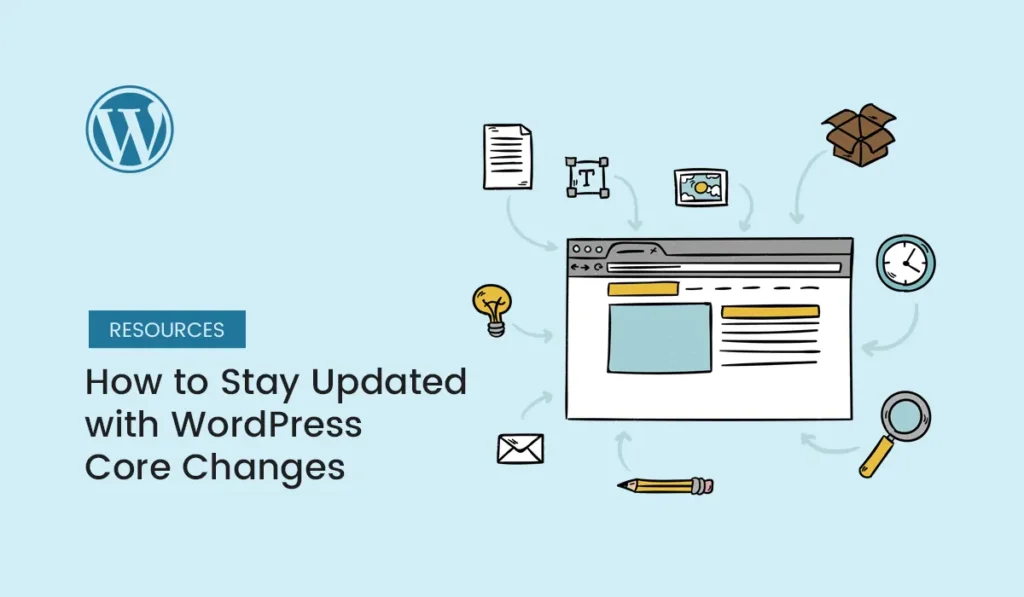
WordPress evolves constantly. With multiple major releases each year, regular minor updates, security patches, and feature enhancements, staying current is not optional for serious developers, agencies, or product creators. If you ignore WordPress core updates, you risk: Understanding how to stay updated with WordPress core changes ensures your projects remain secure, modern, and competitive. In this guide, we’ll explore practical systems, tools, workflows, and habits that help you stay ahead without feeling overwhelmed. Why WordPress Core Changes Matter WordPress core updates impact: Core updates may introduce: If you build custom themes, plugins, or client websites, even small changes can affect your codebase. Understand the WordPress Release Cycle WordPress typically includes: Major releases often bring changes to: Knowing the release schedule allows you to prepare instead of reacting. Follow the Official WordPress Blog The official WordPress news blog publishes: Reading official updates helps you understand not just what changed, but why it changed. This is the foundation of staying informed. Monitor Developer-Focused Resources Developers need deeper technical insight. Follow: These resources explain: Staying technical prevents unexpected project issues. Read Field Guides Before Major Releases Before major releases, WordPress publishes field guides. These summarize: Make it a habit to review these before updating client websites. Set Up a Staging Environment Never test core updates directly on live websites. Instead: A staging workflow allows safe experimentation. Enable WP_DEBUG in Development During testing, enable debug mode: This reveals: Catching errors early protects your production environment. Use Version Control (Git) Version control helps you: Every professional WordPress developer should use Git. It makes adapting to core changes far easier. Follow WordPress Core Contributors Core contributors often share insights about: Following experienced developers gives early awareness of trends. Join WordPress Communities Communities provide real-time insights. You can join: Other developers often discuss: Community knowledge accelerates problem-solving. Test Plugins and Themes Regularly Core updates can affect plugin and theme behavior. After every major update: Proactive testing prevents client complaints. Track Deprecated Functions When WordPress deprecates a function, it usually provides an alternative. Ignoring deprecation notices leads to future breakage. Whenever you see a deprecated notice: Keeping code updated ensures long-term stability. Stay Updated with PHP Versions WordPress core often increases its minimum PHP requirements over time. Monitor: Modern PHP versions improve: Aligning with recommended PHP versions prevents issues. Follow Performance Improvements Each WordPress release typically includes performance enhancements. These may involve: Understanding these changes helps you: Read Changelogs Carefully Never update blindly. Before applying updates: This small habit saves hours of troubleshooting. Automate Update Monitoring Use tools that notify you when: Automation reduces manual tracking effort. Attend WordPress Events WordCamps, meetups, and webinars provide insights into: These events also help you network with experienced developers. Staying engaged in the ecosystem keeps you informed naturally. Experiment with Beta Releases (Carefully) Testing beta versions in a development environment allows you to: Never use beta releases on production sites. But experimenting gives you a competitive edge. Maintain a Regular Review Routine Create a monthly routine: Consistency prevents technical debt. Build Update-Resilient Code The best long-term strategy is writing future-proof code. Best practices include: Well-written code adapts more easily to change. Common Mistakes Developers Make Avoiding these mistakes improves reliability. Security Updates Require Immediate Attention Security patches should never be delayed. When a security release is announced: Security vulnerabilities can lead to data breaches and client trust loss. Balance Automation and Manual Control Automatic updates are helpful — but risky for complex sites. For simple websites, automatic minor updates may be safe. For custom projects, manual review is recommended. Choose based on project complexity. Future of WordPress Core Development WordPress continues evolving with: Understanding the direction of development helps you future-proof your services. Building a Professional Update Workflow A professional workflow includes: Clients appreciate proactive maintenance. Final Thoughts Learning how to stay updated with WordPress core changes is a critical skill for any serious WordPress developer. WordPress will continue evolving — and developers who evolve with it stay relevant. Make updates part of your routine, not a reaction to problems. Consistency, testing, documentation, and community involvement will keep your projects secure, modern, and competitive. Staying updated is not just maintenance — it’s professional responsibility. Implement these strategies today and master How to Stay Updated with WordPress Core Changes to build secure, future-proof WordPress projects.
WordPress Niches That Pay Well in 2025
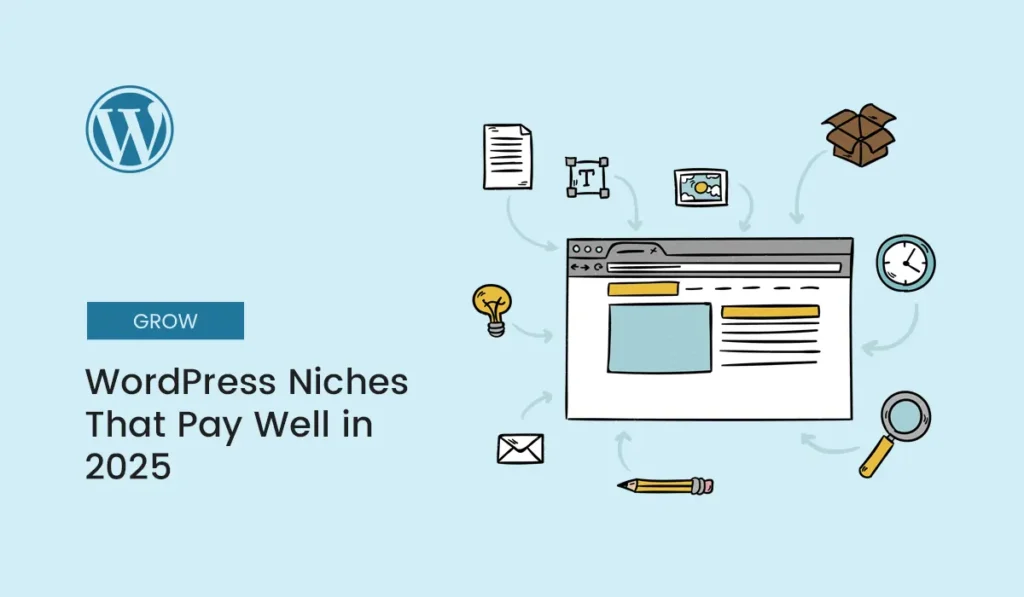
WordPress continues to dominate the web ecosystem, powering millions of websites across industries. But not all WordPress projects are equal. Some niches command significantly higher budgets, recurring revenue opportunities, and long-term client relationships. If you’re a freelancer, agency owner, or building a product-based business (like themes, plugins, or SaaS tools), choosing the right niche can dramatically increase your income potential. In this guide, we’ll explore WordPress niches that pay well in 2025, why they are profitable, and how you can position yourself to attract high-value clients. Why Choosing the Right WordPress Niche Matters General WordPress development is competitive. Many developers offer “website design” services, often leading to price wars. Specialization allows you to: When you become known for solving specific problems in a specific industry, your perceived value increases. SaaS and Tech Startups Why It Pays Well Startups operate with funding and aggressive growth targets. They need: These businesses understand ROI and are willing to pay for results. Income Potential Projects often range from mid to high five figures depending on complexity. How to Position Yourself E-Commerce Stores (WooCommerce) Online shopping continues to grow. WooCommerce-based stores require: E-commerce businesses directly generate revenue online, which makes them willing to invest. Recurring Revenue Opportunities E-commerce remains one of the most profitable WordPress niches in 2025. Online Course & Membership Platforms The digital education industry is expanding rapidly. Clients in this niche need: These platforms generate recurring income for clients — meaning they can afford higher budgets. Healthcare & Medical Websites Medical practices, clinics, and healthcare startups require: Healthcare clients value reliability and compliance over cheap pricing. This niche often commands higher development fees due to compliance complexity. Financial Services & Fintech Banks, financial advisors, tax consultants, and fintech startups require: Security-focused WordPress development in finance can significantly increase your rates. Trust and precision matter more than flashy design here. Real Estate Platforms Real estate agencies and property marketplaces need: Real estate businesses rely heavily on lead generation, making websites central to revenue. High-ticket property transactions justify premium development budgets. Legal Firms & Consultants Law firms and consultants operate in high-value markets. Their websites must: Clients in this space understand the value of a single client acquisition — and are often willing to invest accordingly. Enterprise Corporate Websites Large organizations require: Enterprise clients expect professional documentation, structured coding standards, and long-term support. This niche demands expertise — but offers strong financial returns. High-End Personal Branding Websites Influencers, coaches, consultants, and public figures invest in premium branding. They need: Personal brands often monetize through courses, coaching, and digital products — making conversion-focused design essential. Web Accessibility & Optimization Services Accessibility compliance is gaining attention worldwide. Businesses need: Offering specialized optimization services positions you as an expert rather than a generalist. WordPress Security Services Cybersecurity threats are increasing. Businesses require: Security-focused WordPress services provide recurring revenue potential. Multisite & Complex Network Solutions Large organizations and franchises require: These projects require advanced technical knowledge and command higher fees. Headless WordPress Development Headless WordPress combines: This niche is growing among tech-forward businesses that want performance and flexibility. Advanced technical skills equal higher pricing. Performance Optimization Specialists Speed directly impacts revenue. Businesses are willing to pay for: Positioning yourself as a performance expert can command premium retainers. Plugin & SaaS Product Development Instead of client work, you can build: Product-based businesses offer scalable income potential. Although competitive, successful plugins generate recurring subscription revenue. How to Choose the Right Niche for You Ask yourself: Choosing a niche aligned with your skills improves long-term success. Why 2025 is Different The WordPress ecosystem is evolving with: Businesses want experts, not generalists. Specialization will define who earns premium rates in 2025. How to Position Yourself in a High-Paying Niche Instead of marketing yourself as “WordPress Developer,” market yourself as: Specificity builds credibility. Recurring Revenue is the Real Opportunity High-paying niches are not just about large projects. They also offer: Recurring revenue builds predictable income. Common Mistakes to Avoid Professional positioning increases income significantly. Future Outlook of WordPress Niches As digital transformation continues: Developers who align with growth industries will benefit the most. Final Thoughts Choosing the right specialization can dramatically increase your earning potential. The most profitable WordPress niches that pay well in 2025 are those tied directly to revenue generation, compliance, security, and scalability. Instead of competing on price, compete on expertise. When you become the go-to expert in a specific niche, clients seek you out — not the other way around. The future of WordPress development belongs to specialists. Choose your specialization today and tap into the most profitable WordPress Niches That Pay Well in 2025 to grow your income and authority.
Page Speed vs UX: Finding the Right Balance
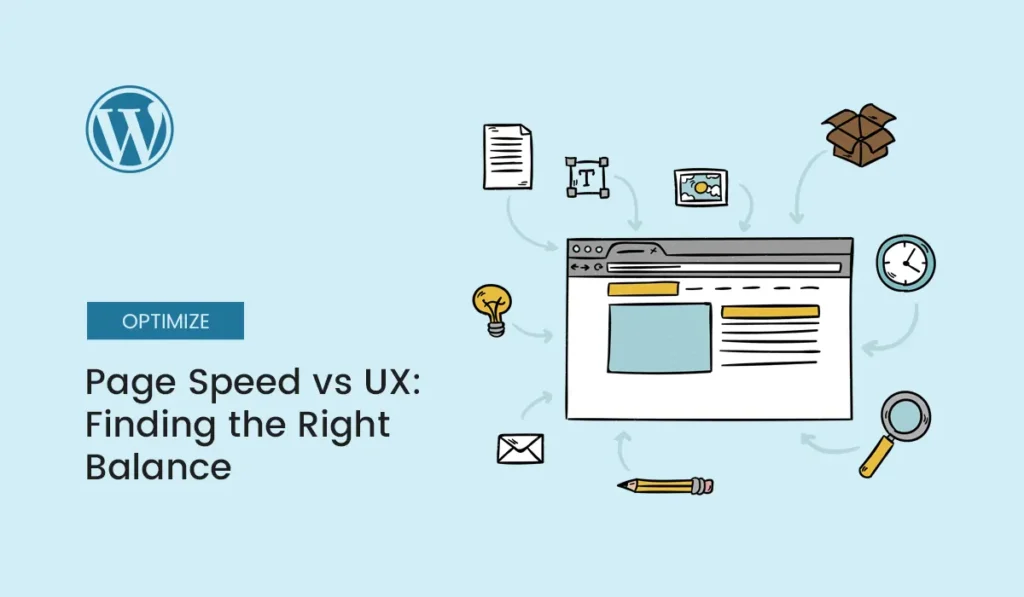
In today’s digital landscape, users expect websites to be both fast and beautiful. They want pages that load instantly and interfaces that feel intuitive, engaging, and visually appealing. However, optimizing for speed sometimes conflicts with delivering a rich user experience (UX). This creates a common dilemma for developers, designers, and business owners:Should you prioritize page speed or user experience? The answer isn’t choosing one over the other — it’s about finding the right balance. In this guide, we’ll explore how page speed and UX impact each other, where conflicts arise, and how to create websites that are both lightning-fast and conversion-friendly. Understanding Page Speed Page speed refers to how quickly your website loads and becomes interactive. It includes: A fast-loading page reduces bounce rates, improves SEO rankings, and enhances user satisfaction. Studies consistently show that even a one-second delay can reduce conversions significantly. Speed is not just technical performance — it directly impacts revenue. Understanding User Experience (UX) User Experience (UX) refers to how users feel when interacting with your website. It includes: A site may load quickly, but if it’s confusing or unattractive, users won’t stay. Likewise, a beautifully designed site that loads slowly can frustrate visitors before they even see your content. Why Page Speed and UX Sometimes Conflict Optimizing for UX often involves adding: Each of these can increase page size and loading time. On the other hand, extreme speed optimization might involve: If taken too far, this can make a website feel outdated or bland. Balancing both requires strategic decisions, not compromises that weaken performance. The Business Impact of Page Speed Slow websites: Speed directly influences SEO performance. Search engines reward fast, stable websites. But speed alone does not guarantee success. A fast but poorly structured page won’t convert visitors effectively. The Business Impact of UX Strong UX: Users remember how your website made them feel. If navigation is confusing or forms are frustrating, even the fastest site will lose potential customers. Core Web Vitals and User Perception Core Web Vitals measure: But perceived speed matters as much as actual speed. For example: These techniques improve perceived performance, enhancing UX even if total load time remains unchanged. Where Speed Should Always Win There are scenarios where speed must be prioritized: In these cases, reducing friction directly increases conversions. Where UX Should Take Priority Certain contexts demand richer UX: Here, engagement and usability matter more than minimal load size. Strategies to Balance Page Speed and UX Optimize Images Without Sacrificing Quality High-quality visuals are important — but they must be optimized. Use Lightweight Design Systems Instead of heavy frameworks: Smart architecture improves both speed and UX. Load Scripts Conditionally Only load scripts where needed. For example: This reduces global page weight. Minimize Font Overload Custom fonts enhance branding but can slow performance. Best practices: Typography should enhance UX, not hurt speed. Reduce Animation Complexity Animations should: Avoid animations purely for decoration. Subtle micro-interactions are better than heavy motion effects. Implement Caching and CDN Caching and content delivery networks improve speed without altering UX. Benefits: This allows richer design without sacrificing performance. Focus on Above-the-Fold Optimization Ensure critical content loads first. Techniques: Users perceive faster performance when visible content appears quickly. Mobile Experience Requires Special Attention Mobile users face: Mobile optimization must prioritize: Heavy desktop-level design elements often harm mobile UX. Avoid Over-Optimization Over-optimizing for speed can lead to: The goal is not achieving a perfect speed score — it’s achieving business goals. A 90+ performance score with strong UX often outperforms a 100 score with poor design. Measure What Truly Matters Instead of focusing only on load time, track: If reducing an animation increases conversions, it’s worth it. If adding a feature improves engagement significantly with minor speed impact, it may be justified. Common Mistakes When Balancing Speed and UX Avoid unnecessary complexity. Real-World Example of Balance Consider an e-commerce store: Both priorities work together, not against each other. Future Trends in Performance and UX Web technologies continue improving: As tools improve, balancing speed and UX becomes easier — but thoughtful design remains essential. Finding the Right Balance for Your Website Ask yourself: Balance is contextual — not universal. Final Thoughts The debate around page speed vs UX: finding the right balance should not be about choosing sides. Both speed and experience directly influence user behavior, SEO, and revenue. A fast site without usability fails.A beautiful site without speed frustrates. The most successful websites combine: Prioritize what serves your audience and your business objectives — not just performance scores. When speed and UX work together, your website becomes a powerful growth engine. Start optimizing today and master Page Speed vs UX: Finding the Right Balance to create faster, smarter, and more conversion-focused websites.
Best Coding Standards for WordPress Developers

Writing code that works is important. Writing code that is clean, secure, scalable, and maintainable is essential — especially in WordPress development. WordPress powers a significant portion of the web, and its ecosystem includes themes, plugins, custom integrations, and enterprise-level applications. With such a massive ecosystem, consistency becomes critical. This is where coding standards come in. Understanding and applying the best coding standards for WordPress developers ensures your code remains readable, secure, compatible, and professional. Whether you’re building custom themes, plugins, or contributing to core, following proper standards elevates your work. In this guide, we’ll explore formatting conventions, security best practices, naming standards, documentation rules, performance guidelines, and professional development workflows. Why Coding Standards Matter in WordPress Coding standards are not about style preference — they are about: When multiple developers work on a project, consistent structure prevents confusion and reduces errors. Even if you work alone, future updates become easier when your code follows predictable patterns. Follow the Official WordPress PHP Coding Standards WordPress has its own PHP coding standards, which differ slightly from PSR standards. Key PHP Guidelines: Example: This approach reduces accidental assignment errors. Use Proper Naming Conventions Naming is one of the most overlooked but critical aspects of clean code. Function Names Use descriptive, prefixed function names: Prefixing prevents conflicts with other plugins or themes. Variables Use clear, descriptive names: Avoid vague names like $data or $value. Classes Use PascalCase for class names: Always Prefix Your Code WordPress has a global namespace. This means: can conflict with other code. Prefix everything uniquely: This is one of the best coding standards for WordPress developers working on production-level projects. Sanitize, Validate, and Escape Data Security is non-negotiable. Sanitize Input Always sanitize user input before saving: Validate Data Ensure data meets expectations before processing. Escape Output Before displaying data: Use appropriate escaping functions: Never trust user input. Use Nonces for Form Security Whenever processing forms: Then verify: Nonces protect against CSRF attacks. Follow Proper File Structure Organized projects are easier to scale. Plugin Structure Example: Separate logic into modular files. Avoid placing all code inside one large file. Adopt Object-Oriented Programming (OOP) While WordPress allows procedural code, modern development benefits from OOP. Benefits of OOP: Use classes for: OOP improves scalability significantly. Use WordPress Hooks Properly Hooks are the backbone of WordPress extensibility. Actions Trigger functionality: Filters Modify data: Avoid directly modifying core files. Always use hooks instead of hacks. Write Clean and Meaningful Comments Documentation saves time. Use PHPDoc standards: Good documentation improves collaboration and long-term maintenance. Follow JavaScript and CSS Standards WordPress also has standards for front-end code. JavaScript: CSS: Organized CSS improves performance and maintainability. Enqueue Scripts and Styles Correctly Never hardcode CSS or JS in header files. Use: This prevents: Optimize for Performance Efficient code improves user experience. Performance Best Practices: Example: Load assets only where needed. Follow Accessibility Standards Accessibility improves usability and SEO. Basic Accessibility Practices: Accessible code benefits all users. Use Version Control Professional developers use Git. Benefits include: Never develop production code without version control. Test Your Code Thoroughly Testing ensures reliability. Types of Testing: Use: during development. Avoid Hardcoding Values Instead of hardcoding URLs: Dynamic paths improve portability. Follow Database Best Practices When working with the database: Example: Avoid raw SQL injection vulnerabilities. Keep Code DRY (Don’t Repeat Yourself) If code is reused multiple times: Clean code reduces maintenance time. Document and Version Your Releases For plugin or theme distribution: Professional version control builds credibility. Common Mistakes WordPress Developers Make Avoid these to maintain professional standards. Continuous Learning is Essential WordPress evolves constantly. Stay updated with: Coding standards evolve — so should you. Final Thoughts Following the best coding standards for WordPress developers is not optional — it’s foundational. Clean code is secure code. Structured code is scalable code. Documented code is maintainable code. Whether you’re building for clients, running your own software company, or contributing to open-source projects, disciplined coding standards separate amateur developers from professionals. Consistency, security, performance, and readability should guide every line you write. Professional WordPress development is not just about building features — it’s about building them the right way. Start implementing the best coding standards for WordPress developers today and build cleaner, more secure, and scalable WordPress projects.
How to Design High-Converting Blog Pages
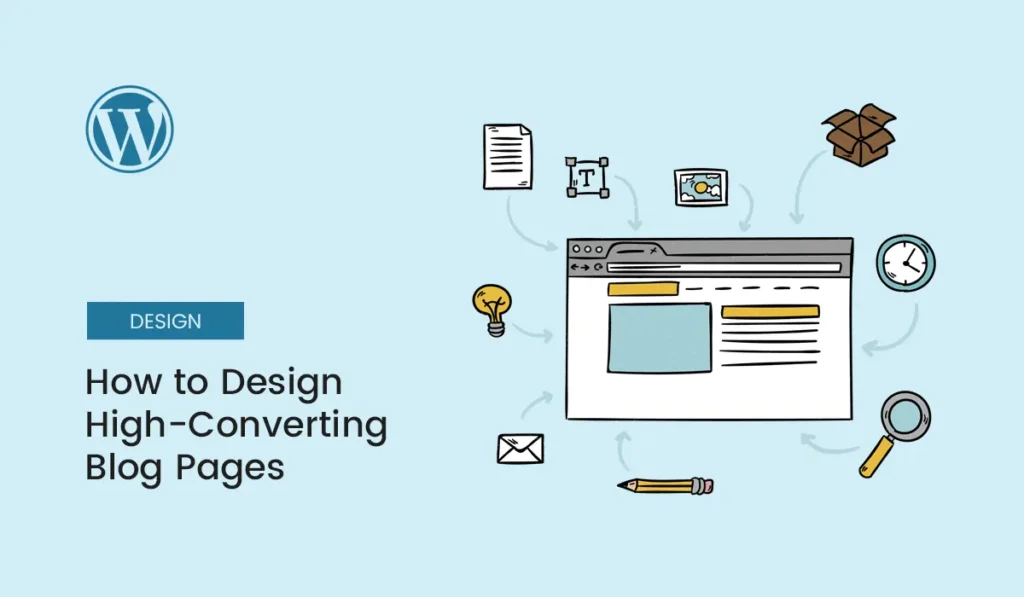
A blog is more than a publishing platform — it’s a powerful conversion tool. Whether your goal is generating leads, selling products, building authority, or growing an email list, your blog page design directly impacts how visitors behave. Many website owners focus heavily on writing content but overlook design psychology, layout strategy, and conversion optimization. The truth is, even the best content can underperform if the page design fails to guide users toward action. In this guide, you’ll learn how to design high-converting blog pages that attract attention, build trust, and drive measurable results. What Makes a Blog Page “High-Converting”? A high-converting blog page doesn’t just inform — it persuades. Conversions may include: The difference between a regular blog page and a high-converting one lies in structure, clarity, and intent. Understanding User Intent First Before designing anything, identify: A blog about technical tutorials will convert differently than a blog reviewing software tools. Every design decision should support the intended outcome. Create a Clear Visual Hierarchy Visitors scan before they read. Strong visual hierarchy helps users process information quickly and naturally. Key Elements of Visual Hierarchy: Break content into digestible sections. Avoid long blocks of text that overwhelm readers. Craft a Compelling Above-the-Fold Section The top of your blog page determines whether visitors stay or leave. Include: Your introduction should clearly state: Hook the reader immediately. Use Strategic Call-to-Action Placement High-converting blog pages guide readers naturally toward action. Best CTA Placement Areas: CTAs should feel helpful, not pushy. They must align with the content topic. For example: Relevance increases conversions. Optimize for Readability Design should reduce friction. Improve Readability By: Simple design improves retention and trust. Leverage Content Blocks for Engagement Content blocks help organize information visually. Examples: These visual breaks maintain user attention and increase time on page. Incorporate Trust Signals Conversions require trust. Add elements such as: When readers trust your authority, they are more likely to convert. Use High-Quality Visuals Images enhance comprehension and engagement. Effective Visual Types: Avoid generic stock photos when possible. Visual relevance increases perceived value. Optimize Internal Linking Strategy Internal links guide readers deeper into your website. Benefits include: Link naturally to: Make sure anchor text is descriptive and meaningful. Add Lead Magnets Within Content Content upgrades increase email conversions. Examples: Position them contextually within the article. For example:“In this guide, you’ll learn how to structure your blog layout. Download our free layout template below.” Relevance drives signups. Design for Mobile First Over half of web traffic comes from mobile devices. A high-converting blog page must: Test your blog pages across multiple devices. Improve Page Speed Slow pages reduce conversions dramatically. Optimize by: Faster pages improve both SEO and conversion rates. Use Psychological Triggers Design can influence behavior. Powerful Psychological Elements: Use these ethically and strategically. Structure Content for Scanners Most readers won’t read every word. Design for skimming: Make it easy to extract value quickly. Design Conversion-Focused Sidebars Sidebars should support, not distract. Effective sidebar elements: Avoid cluttering with too many widgets. Use Strong Closing Sections The end of your blog post should not feel abrupt. Include: Guide readers toward the next step. Implement Smart Exit Strategies Not every visitor converts immediately. Use: Capture interest before they leave. A/B Test Your Blog Layout Conversion optimization is data-driven. Test variations of: Small design changes can significantly impact performance. Measure Key Metrics To evaluate blog conversions, monitor: Analytics tools provide valuable insights for improvement. Balance Design and Simplicity More design does not equal better performance. High-converting blog pages are: Eliminate unnecessary distractions. Common Mistakes to Avoid Avoiding these mistakes improves performance instantly. Final Thoughts Understanding how to design high-converting blog pages gives you a major advantage in digital marketing. Blog traffic alone does not generate revenue — conversions do. By combining strong content, thoughtful layout, persuasive design elements, and strategic calls to action, your blog can become one of your most powerful marketing assets. Design intentionally. Guide readers clearly. Optimize continuously. A well-designed blog page transforms casual visitors into loyal subscribers, leads, and customers. Start implementing these strategies today and master how to design high-converting blog pages that turn traffic into real results.
How to Create Custom Menus in WordPress

Navigation is one of the most important elements of any website. No matter how good your content is, users won’t stay long if they can’t find what they’re looking for. In WordPress, custom menus allow you to control exactly how visitors navigate your site—what links they see, how items are organized, and where menus appear. Learning how to create custom menus in WordPress gives you full control over your site’s structure and user experience. Whether you’re building a blog, business website, portfolio, or eCommerce store, custom menus help you create a professional and intuitive navigation system. In this complete guide, we’ll explore everything you need to know—from creating basic menus to advanced customization techniques. What Are Custom Menus in WordPress? Custom menus in WordPress allow you to create and manage navigation menus independently from your page hierarchy. Instead of automatically listing pages in alphabetical order, custom menus let you: Menus can appear in multiple locations such as: Custom menus give you flexibility and control over user navigation. Why Custom Menus Matter for SEO and UX Menus are more than design elements—they affect usability and search visibility. Benefits for User Experience Benefits for SEO Well-structured menus help both users and search engines understand your website. Understanding Menu Locations Most WordPress themes support multiple menu locations. Common examples include: Your theme determines available menu areas. You can assign different custom menus to different locations. How to Create Custom Menus in WordPress (Step-by-Step) Let’s walk through the process. Step 1: Go to the Menu Settings Step 2: Name Your Menu Give your menu a clear name, such as: Click Create Menu. Step 3: Add Menu Items You can add: Simply select items and click Add to Menu. Step 4: Arrange Menu Items Drag and drop items to reorder them. To create dropdown menus: Step 5: Assign Menu Location Choose where the menu should appear by selecting a theme location. Click Save Menu. Your custom menu is now live. Adding Custom Links to Menus Custom links allow you to add: Simply enter: Then click Add to Menu. This is useful when linking to pages outside your WordPress installation. Creating Dropdown (Submenu) Items Dropdown menus help organize content efficiently. How to Create a Dropdown Menu Submenus improve usability when you have multiple related pages. Managing Large Menus Effectively Large websites often require structured navigation. Best Practices Too many nested items can confuse users, especially on mobile. Customizing Menu Labels You can change how a menu item appears without changing the actual page title. How to Edit Menu Labels This helps shorten long page titles for better display. Using Categories in Menus If you run a blog, categories can improve navigation. Why Add Categories Categories work especially well for content-heavy websites. Creating a Footer Menu Footer menus typically include: Footer navigation supports compliance and user trust. Creating a Mobile-Friendly Menu Mobile navigation should be simple and easy to use. Mobile Menu Tips Many themes automatically convert primary menus into mobile-friendly versions. Using the WordPress Customizer for Menus You can also manage menus through: Appearance → Customize → Menus This allows real-time preview of menu changes before publishing. It’s useful when adjusting layout or styling. Block Themes and Navigation Blocks If you use a block-based theme (Full Site Editing), menus work slightly differently. How It Works Block themes provide more visual control over menu design. Advanced Menu Customization For advanced users, menus can be customized further. Custom CSS Modify spacing, colors, hover effects, and dropdown styling. Icons in Menus You can add icons using: Mega Menus Large sites may use mega menus to display: Mega menus are common in eCommerce sites. Improving Menu SEO Menus influence crawl paths. SEO Best Practices Search engines use internal links to understand site hierarchy. Common Mistakes to Avoid Simple navigation often performs better. Testing Your Custom Menu After creating your menu: Small issues can harm user experience. When to Redesign Your Menu You may need to update your menu if: Navigation should evolve with your website. How Custom Menus Improve Website Performance Good menus: Clear navigation directly supports business goals. Final Thoughts Understanding how to create custom menus in WordPress empowers you to control your site’s structure and user journey. Custom menus are not just about linking pages—they shape how visitors explore your content and how search engines interpret your site hierarchy. By keeping menus clean, structured, and user-focused, you improve both usability and SEO performance. Whether you’re managing a small blog or a large business website, mastering WordPress menus is a fundamental skill. Well-designed navigation turns visitors into engaged users—and engaged users into loyal customers. Start building better navigation today by learning how to create custom menus in WordPress and improve both user experience and SEO performance.
Best WordPress Slack & Discord Communities

Whether you’re a WordPress beginner, developer, designer, or business owner, joining active communities can supercharge your learning, networking, and professional growth. Slack and Discord communities are two of the most popular real-time places where WordPress enthusiasts, contributors, and experts hang out, share insights, troubleshoot problems, and collaborate on projects. In this guide, you’ll discover the best WordPress Slack & Discord communities worth joining in 2026 — including how to access them, what to expect from each, and how to get the most value from these vibrant groups. Joining the right communities helps you stay current, problem-solve faster, and connect with peers on real WordPress challenges and opportunities. Why WordPress Slack & Discord Communities Matter Slack and Discord communities provide real-time communication, organized topic channels, networking opportunities, and faster help than traditional forums. What They Offer Slack and Discord complement official WordPress support forums by offering conversations and collaborations in real time — a format that many developers prefer for dynamic interaction. How to Choose Between Slack and Discord Both platforms facilitate community interaction, but they have distinct flavors: Slack: Discord: The choice depends on how you like to engage: Slack is often more structured for professional topics, while Discord can feel more conversational and social. Make WordPress Slack — The Official Core Community Platform: SlackWho It’s For: Contributors, core developers, volunteersAccess: Join via https://chat.wordpress.org/ The official Make WordPress Slack workspace is one of the most valuable communities for anyone involved with WordPress development, contributing to core, documentation, community events, and local groups. Teams discuss everything from core updates to marketing, event planning, and design. Why It’s Valuable Tip: After joining, explore channels like #core, #community-team, and language-specific threads tailored to regional contributors. WooCommerce Community Slack Platform: SlackWho It’s For: WooCommerce developers, store owners, e-commerce professionalsAccess: Official signup link via WooCommerce resources WooCommerce, the leading e-commerce plugin for WordPress, runs a dedicated Slack community where users and developers discuss everything related to WooCommerce development, extensions, integrations, and store optimisation. Why It’s Valuable Tip: This Slack community is especially useful if you build or manage online stores and want direct help from people building solutions around WordPress e-commerce. Post Status Slack — Professional WordPress Network Platform: Slack (Membership required)Who It’s For: WordPress business owners, freelancers, agenciesAccess: Paid membership via Post Status membership platform Post Status is one of the most respected Slack communities for WordPress professionals who are serious about business growth, industry trends, job opportunities, and expert discussions. Why It’s Valuable Note: This community is not free, but many find membership worth the investment due to high-quality conversations and networking opportunities. Headless WordPress Discord Platform: DiscordWho It’s For: WordPress developers interested in modern tech stacks and headless architecturesAccess: Invite via https://discord.com/invite/headless-wordpress-836253505944813629 This Discord server focuses on modern WordPress usage with headless CMS setups, JavaScript frameworks (like React, Next.js), API integrations, and developer toolchains. Why It’s Valuable Tip: Ideal for advanced developers or teams looking to blend WordPress with modern frontend technologies. WordPress Chat Discord Platform: DiscordWho It’s For: WordPress users, developers, designers, site ownersAccess: Join via https://discord.com/invite/wordpress-chat-518595560828174338 One of the biggest general WordPress Discord servers, this community brings together people across skill levels to discuss plugins, themes, performance, design, and troubleshooting. Why It’s Valuable Tip: Newcomers can introduce themselves in #introductions and ask questions in dedicated help channels. WPwatercooler Discord Platform: DiscordWho It’s For: Long-time WordPress community members and podcast listenersAccess: Join via links promoted on the WPwatercooler site and community pages WPwatercooler started as one of the earliest WordPress community podcasts and now hosts an active Discord server. It blends casual conversation with deep WordPress topics. Why It’s Valuable Tip: Participate in voice chats or attend events linked from podcast sessions. Tips for Getting the Most Out of These Communities Joining is just the first step — here’s how to maximize the value you get: 1. Introduce Yourself Say hello and explain your WordPress interests — it helps others engage with you more personally. 2. Follow Community Guidelines Respect posting rules, avoid self-promotion where banned, and contribute constructively — community moderators often enforce these strictly. 3. Use Search First Before asking a question, search previous messages or pinned posts — many questions have already been answered. 4. Stay Consistent Participate regularly to build rapport. Silent members rarely get deep benefits. 5. Offer Help When You Can Communities thrive when members help each other — even small contributions build your reputation. How to Join WordPress Slack & Discord Communities Slack Discord Active participation helps you build relationships faster and learn where specific topics are discussed. Final Thoughts Slack and Discord communities are powerful tools for anyone involved with WordPress — from beginners to seasoned professionals. These real-time networks provide support, collaboration, and opportunities you won’t find anywhere else. Whether you’re contributing to core, building plugins, troubleshooting client sites, or connecting with other professionals, joining these WordPress Slack & Discord communities will accelerate your learning, broaden your network, and deepen your engagement with the WordPress ecosystem. Join the best WordPress Slack & Discord communities today to connect, learn, and grow with WordPress professionals and enthusiasts around the world.